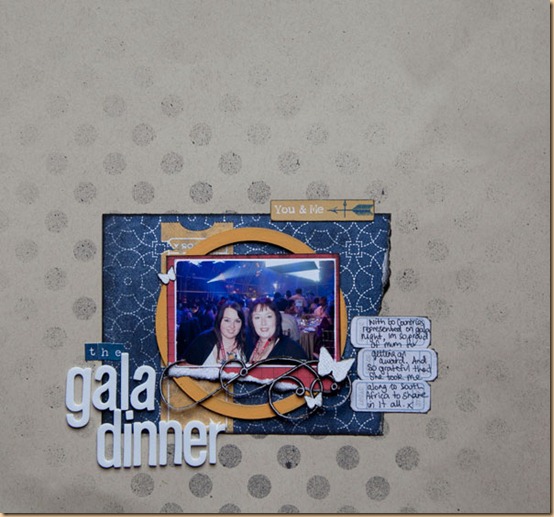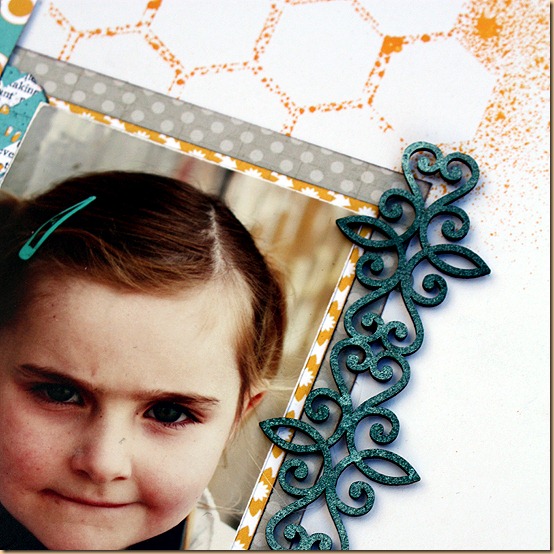When Suzanne send me the MDF Cog Frame M194 I just knew I was going to have some creative fun with it.
This is what I came up with:

If you wanted to make this frame, here are some simple steps:
1. First trace around the front and back onto coordinating paper, and cut out – make sure you have the correct sides you want to face out. Carefully cut out, and using a good glue, cover the front and the back of the frame in the coordinating paper.
2. Ink around the edges to cover any oopsies.
3. Now to add some texture! First, use an Altamatz to apply some texture paste. I used the BRAND NEW Cog Frame, but you could also use the Altamatz 12x12 Cogs ALTA002 or the Altamatz 6x6 Chicken Wire ALTA025. Next, I painted on some Glimmermist – in Harvest Orange, THEN stamped a texture stamp around the edges to blend.

4. Finally, I added some hessian for more texture – you can never have too much texture…lol..

5. Now, on the front part of the frame, I sprinkled some more Glimmermist in Harvest Orange, and then when it was dried, I painted on some Crackle Accents.
6. I adhered the photo behind the front part of the frame using double sided tape, and then adhered the front and back together using strong liquid adhesive.
7. I then prepared some of my embellishments. I used a new WOW Half Cog Border, which I ran through my cuttlebug with an embossing folder.

8. Then I sprayed it with glimmermist – in Harvest Orange and Creme de Chocolate.

9. I also used some single cogs from the Detailed Cog Border C234, and used some crackle paint to grunge them up a bit. When they were dry, I rubbed some Black Soot distress ink into them too.

10. Finally, I assembled all my elements – tying everything together with twine, metal cogs a tag and a chippy robot.
Hope you like it!!